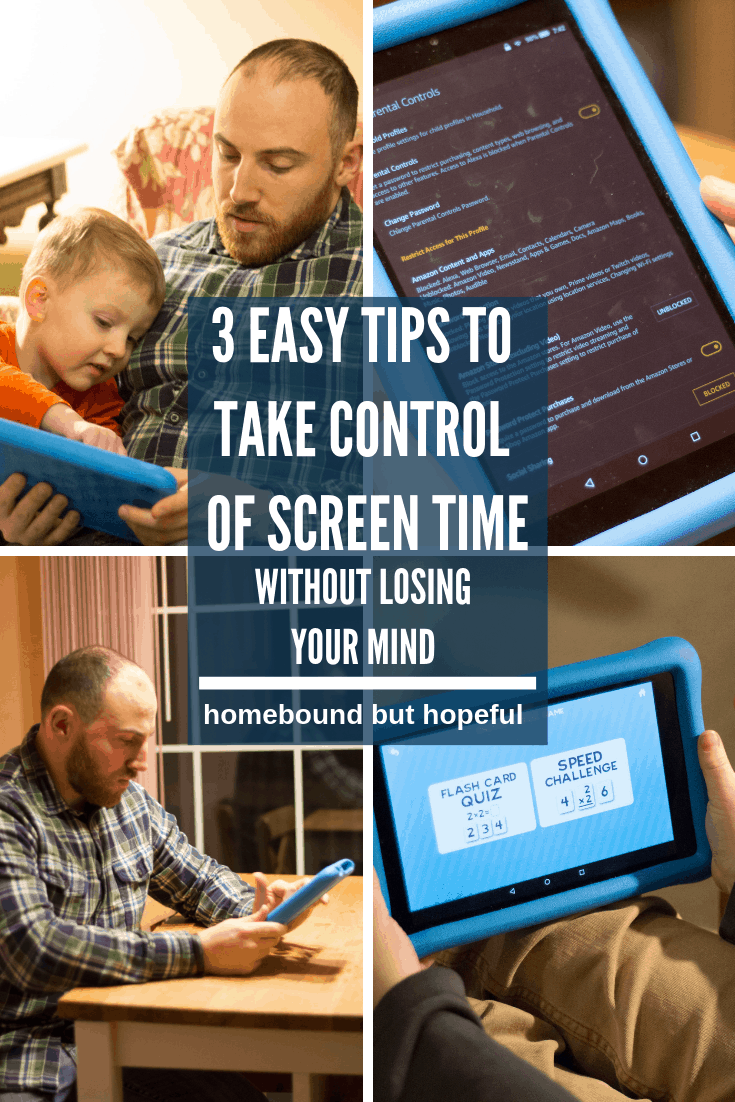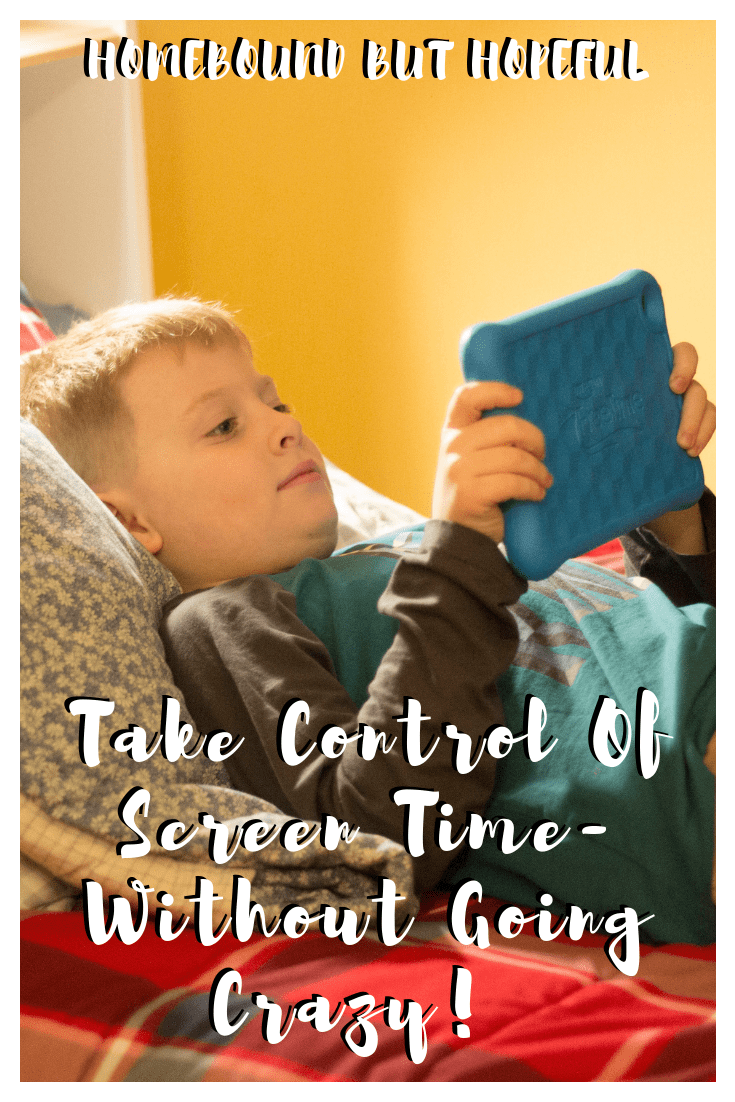3 Simple Ways To Take Control Of Screen Time Without Going Crazy
Few topics are as hotly debated among parents as the issue of screen time. Do you control it? Let kids make their own choices? Find some happy medium? We’ve all seen countless reports contradicting one another. Some suggest strict limits, and others suggest parents lean in to their kids tech-y interests. At the end of the day, I believe each family needs to make the decision that works best for them. (After all, we’re all just doing the best we can!) We take a pretty middle-of-the-road approach to the issue of screen time, and so far, it’s working well for our family. Today, I’m sharing the 3 simple tips I use to take control of screen time at home without totally losing my mind! (And how our Fire HD 8 Kids Edition Tablets are helping with the task!)
TIPS TO CONTROL SCREEN TIME WITHOUT LOSING YOUR MIND
Keep Screen Time Rules Simple
We’ve all seen the Pinterest-worthy screen time systems that use charts, tickets, tokens, and more. I have to be honest. I have some Pinterest-mom-envy about the people who can make these work. But the truth is, it’s too complicated for my home. We need systems or rules that are easy to implement, and simple to enforce. So we’ve set up some very broad, simple screen time rules, that so far seem to be working for us. If you’re not up for an elaborate system, check out the easy rules we use to make screen time work at home.
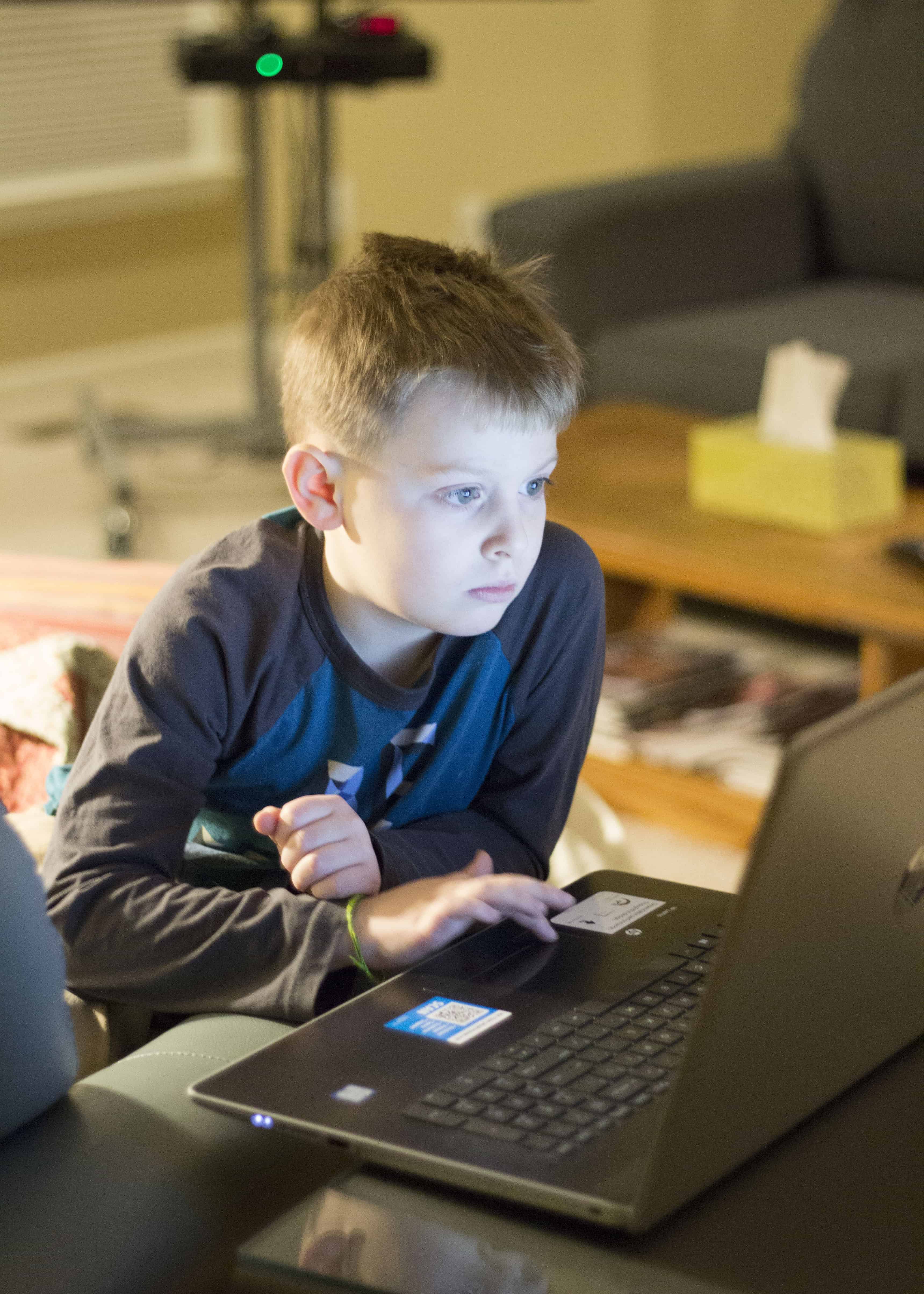
Our SIMPLE Screen Time Rules
- No screen time after dinner.
- We eat dinner as a family, and generally, screens go off for the last hour or so of our night. This gives the boys time to unwind, play together, talk to us, and get settled for bed. There are exceptions of course, for occasional movie nights, etc.
- If mom or dad say screen time is done, you listen.
- The boys know the rules. If behavior is poor, chores are ignored, etc, mom and dad reserve the right to stop screen time. If they want to head back to screens later, they know it’s time to listen without an argument. 9 times out of 10, we’re pretty successful with this rule. (Everyone whines occasionally, they’re kids!)
- Family gatherings are not a time for screen time.
- Yes, we love the flexibility of Fire HD 8 Kids Edition Tablets to help the boys stay busy on car rides, in waiting rooms, etc. One place we do not encourage screen time is at family gatherings. Generally, screens are left in the car or the diaper bag during get togethers, to encourage our kids to truly interact with family without distractions.
- Rules change seasonally.
- We tend to limit screen time less during the school year, and more during the summer. During the year, the boys are at school, actively learning and working hard all day. We see less of an issue with an hour or so of screen time in the afternoon, if they choose it then. We’re more careful during summer break to be sure we’re breaking screen time up more. No one needs to be immersed in a screen for days at a time!

Focus on Screen Time Quality
Let’s face it- there’s an ENORMOUS variety of screen time options out there for all ages. I’ll admit, I’m as guilty as anyone- some nights, I want to chill out with some mindless programs too. When it comes to my kids, it’s beneficial to focus on the quality of their screen time- and not always the quantity.
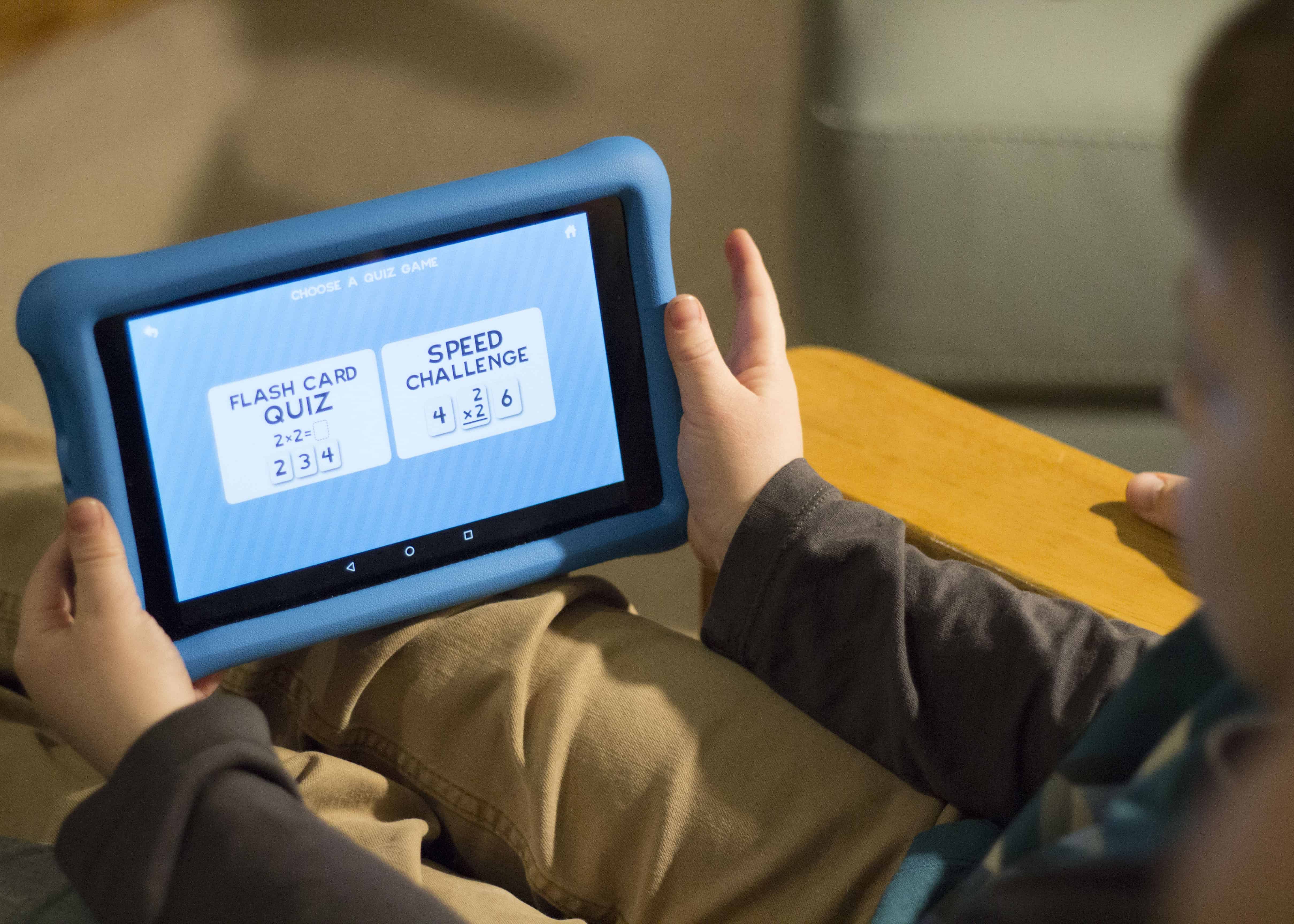
If my 8 year old is immersed in quality children’s literature on his Fire HD 8 Kids Edition Tablet, and spends a solid hour reading, I’m going to call it a win- and not a screen time failure. If the 3 year old logs a half hour ‘playing’ a game that is actually helping him review phonics skills, I’m thrilled. That’s one of the reasons we love our Fire Kids Edition tablets so much. The included 1 year subscription to Amazon FreeTime Unlimited gives kids access to quality content, including over 20,000 books, videos, Audible books, educational apps, games, and more. No more screen time guilt, because I know my boys are spending their time with engaging, quality options.

Control Screen Time Behind The Scenes

Sometimes, the simplest way to maintain peace is to remove the perception that mom and dad are making the choices. That’s one reason we love the Amazon FreeTime parental controls. My husband and I can set time limits, content filters, control web access, control in-app spending, and review the content our kids are accessing totally behind-the-scenes. I don’t know about your kids, but mine take time limits, etc. much better when they’re coming from someone other than mom or dad. Although they’re usually pretty good about it, this behind-the-scenes adult control definitely cuts down on power struggles- there’s no arguing back with the Fire Kids Edition when time is up!


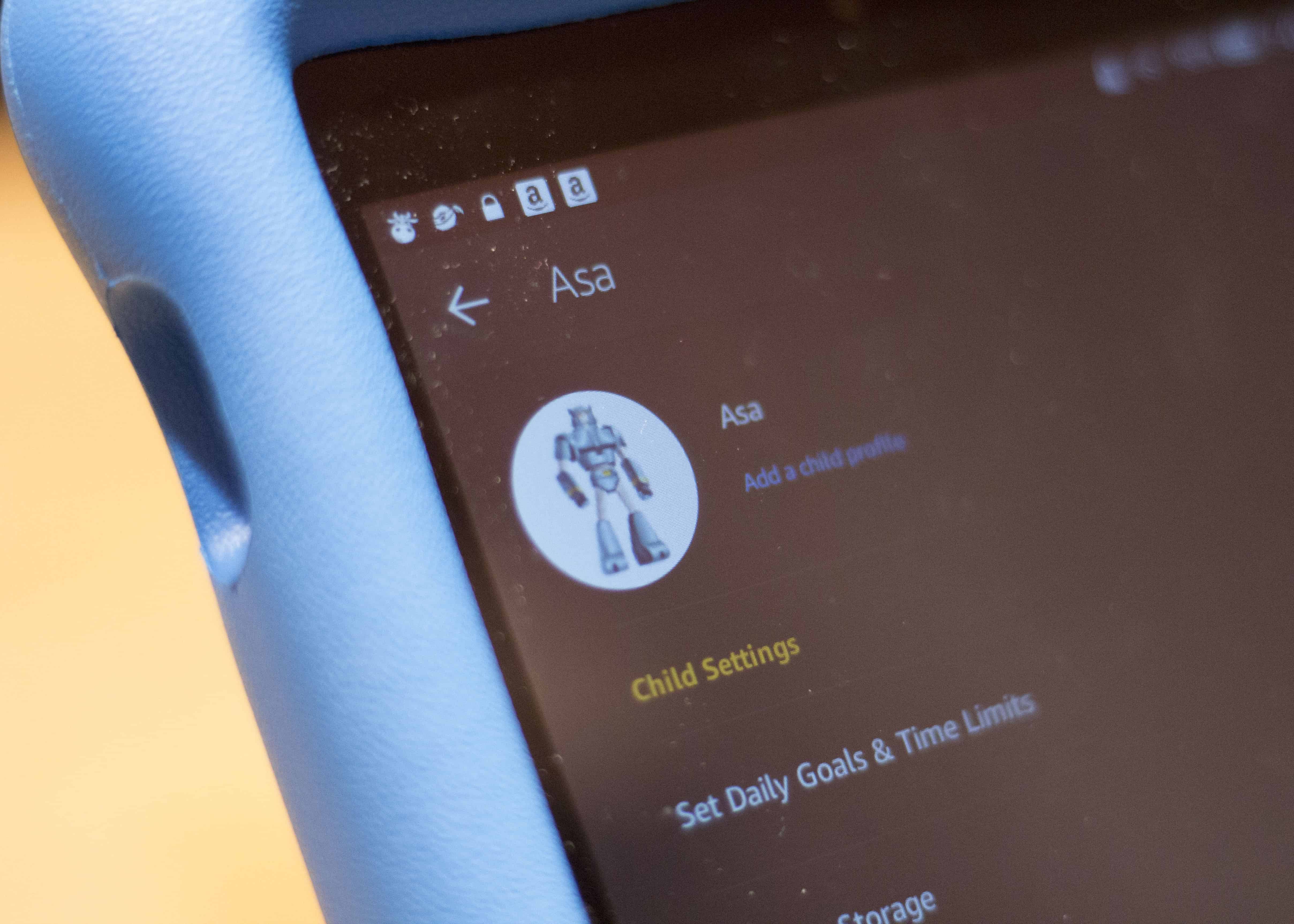
Do you have rules or systems in place to control screen time for your family? I’d love to hear about them in the comments below!